![]()
Monitor Calibration
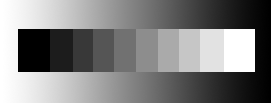
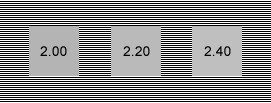
To get the best results from your monitor, adjust the brightness and contrast controls to allow all 10 steps of the grayscale to be clearly displayed. The first step (Zone 0) is pure black. The next step (Zone 1) should just be visible. The last step (Zone IX) should be pure white, not a dirty gray.
You can get a rough idea of your monitor's gamma setting by looking at the 3 gray squares in the bottom image. By standing back several feet, or squinting your eyes to blur the image enough to obscure the horizontal lines, select the square that best matches the value of the background. PC monitors are usually around 2.20